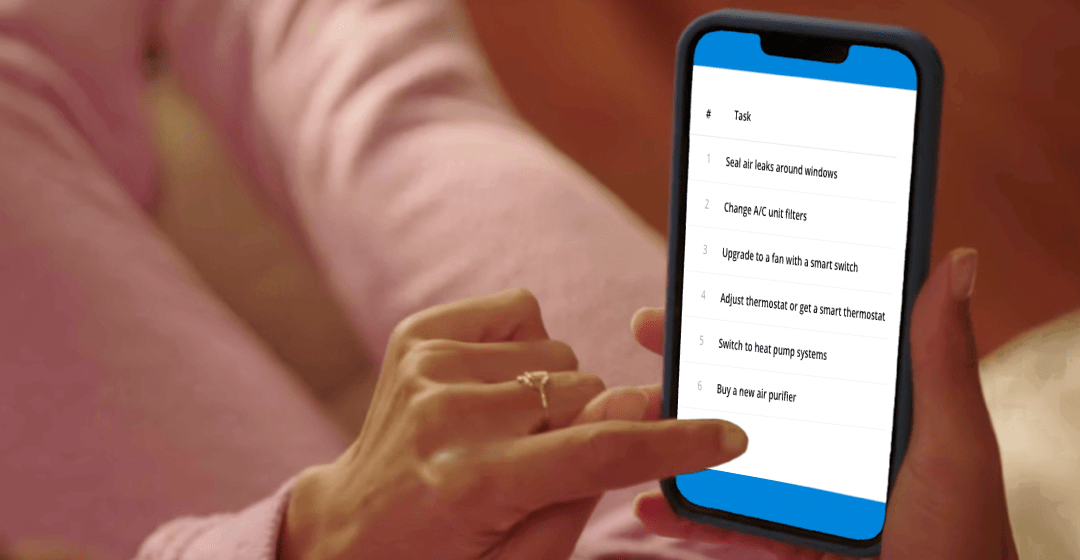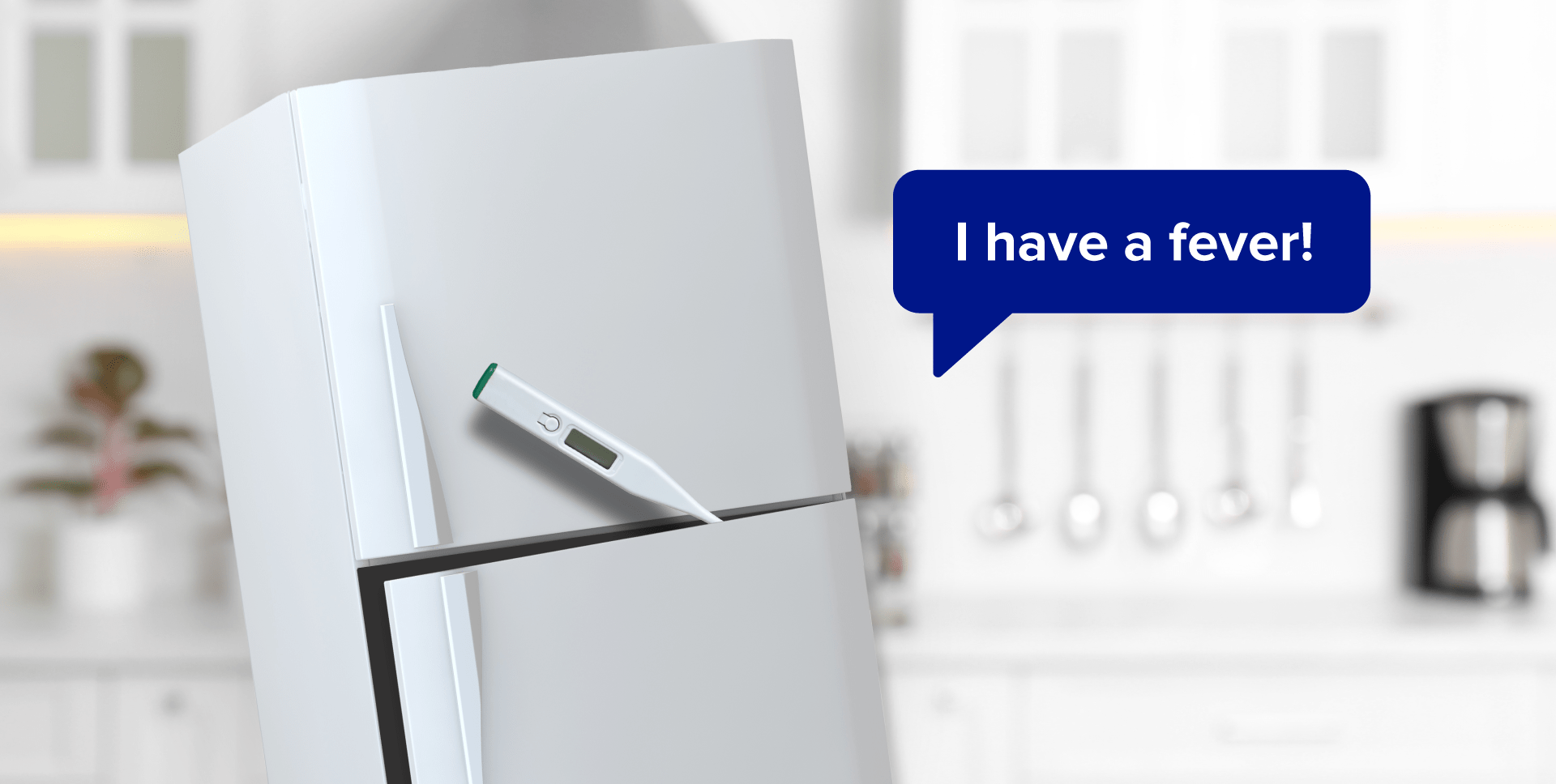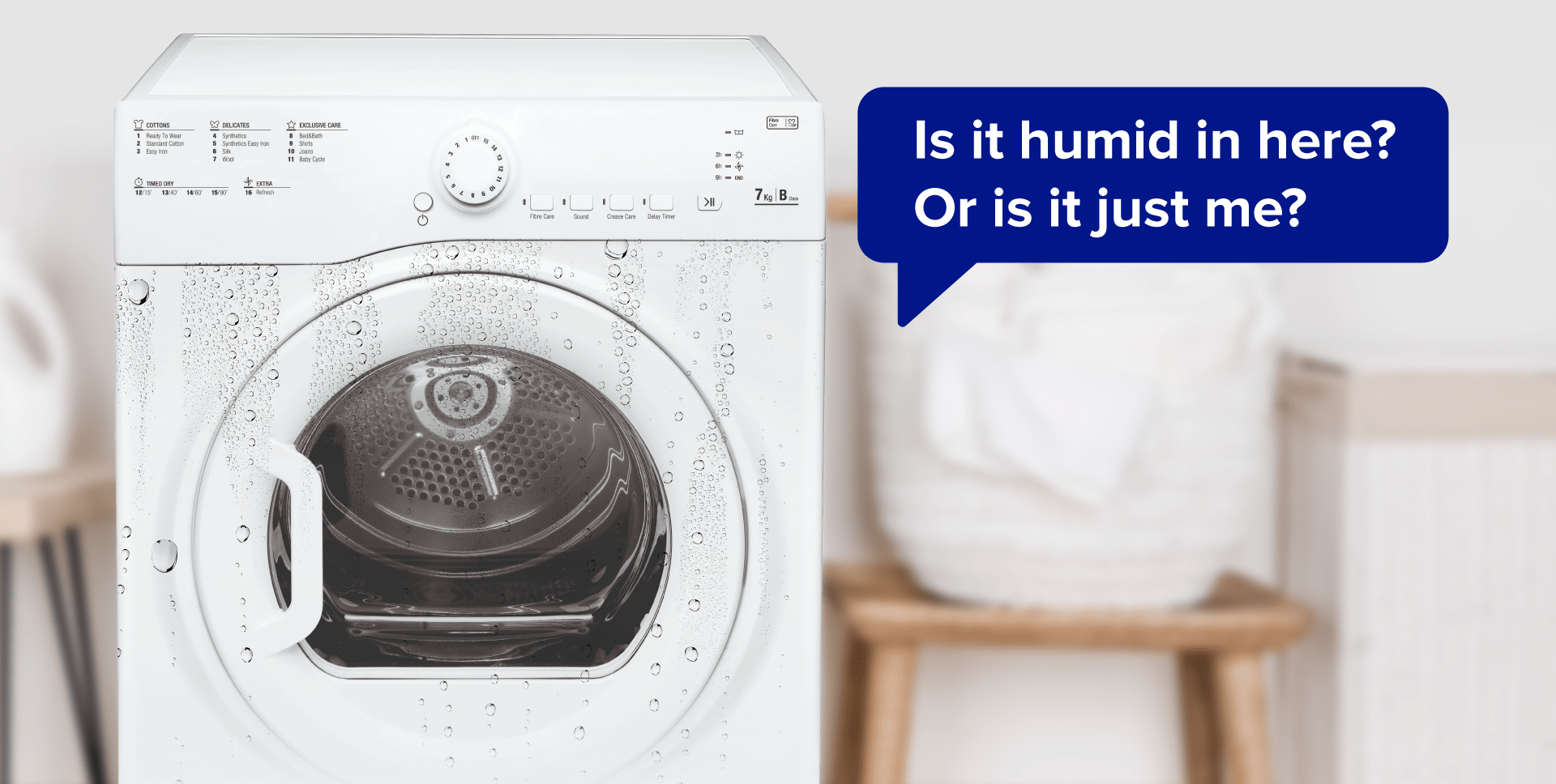Jul 16, 2024 | Energy Efficiency
The long days of summer mean higher temperatures, but they don’t have to mean higher energy costs. We have easy tips to help you stay cool and save, so you can spend less on energy and more on what matters most.
For instance, a smart thermostat is a great way to automate your summer settings and can save you up to $100 a year in energy costs. You can even check the temperature while you’re away to make sure your pet is comfortable. Save with generous rebates on smart thermostats at our Energy Efficiency Marketplace and find discounts on other energy-saving products.

Another idea is to limit the use of your stove, dishwasher and dryer during the day. These appliances heat up your home fast. Try running your dishwasher and dryer after the sun goes down.
And while dehumidifiers don’t technically cool a room, they do remove moisture from the air—which can keep your home healthier, as well as make it feel cooler and more comfortable.
Feeling different temperatures from room to room? Updating insulation and sealing air leaks can keep the hot air out and improve the efficiency of your cooling system.
And for extra savings, set your air conditioning fan to “auto.” That will dehumidify your home, keeping you cool and helping you save energy and money. It also helps prolong the life of your air filter.
Get more energy-saving ideas and tips by going to SaveWithPPL.com.
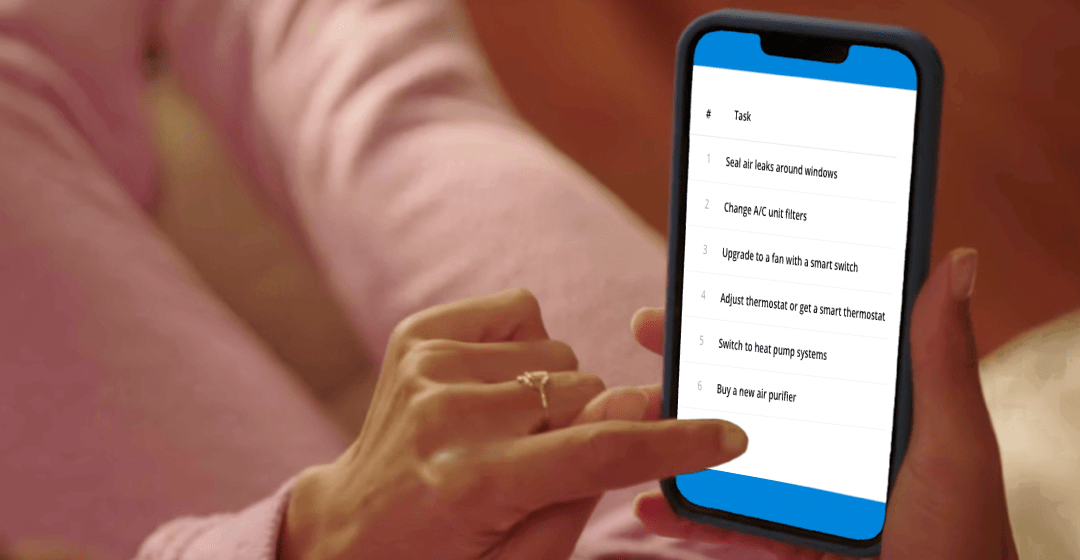
Jun 18, 2024 | Energy Efficiency
We’ve compiled a summer cooling checklist with quick and easy things you can do to save up to $325 a year in energy costs. You’ll stay cool this summer and have more $ for the things that matter most. Let the savings begin!
Click on the image below to use our interactive checklist with the savings you can expect from each item by hovering over the Notes icons. To print: Open this list in your browser by clicking “Use This List,” click on the hamburger (three–line) menu and choose “Print.”
On mobile? Get a better view of our list items by tapping “Use This List” and then selecting the item you are interested in.

Mar 29, 2024 | Energy Efficiency
Earth Day is almost here, so we’re sharing some simple ways to save energy and money. From preparing your home for warmer weather to delicious recipes that use less energy, we’ve got you covered. Here are some things you and your family can do to save while having fun!
Unplug and reconnect
Here are some creative games that will get you and your family off their screens and into a sustainable mindset. You’ll find some enjoyable diversions while saving electricity by unplugging your devices.
Get a strike: Glow stick bowling is a great activity for the whole family! Find some empty water bottles, fill them with water, and pop in activated glow sticks. Then all you need is a soccer or other ball for a fun nighttime activity that will get glowing reviews from everybody.
Fold a plane: Ready to take flight? This flight school game will test kids’ skills at folding paper airplanes. For this easy DIY game, all you’ll need is some paper, a poster board and a desire to fly!
Perfect your toss: Laundry basket Skee-Ball is a great way to unwind together.
Green your cooking routine
Electric stoves and ovens use a lot of energy and can also heat up your kitchen. By choosing other appetizing options, you can save a lot of energy—and money. Check out these energy-saving alternatives.
Isn’t it time you had a classic burger? It’s a good idea to get out of the kitchen with these great grilling recipes.
Mmmmm. Low-and-slow chicken chili: Slow cookers can mean fast energy savings. Check out these slow cooker recipes.
We think you’ll love the no-bake cheesecake: No-bake options can be a great alternative. Here are some no-bake recipes to consider.
Energy-efficient spring cleaning
We all know that decluttering and cleaning can make our lives run more efficiently. Making these simple fixes can help save money and energy.
DIY filters: Replacing your air filters to ensure that your HVAC system runs efficiently is a great spring DIY project. It’s also a great time to call one of our Energy Advisors for a free virtual home assessment to make sure you’re saving money all year round.
Cold water clean: Heating the water when you do laundry takes energy. Find a detergent that will get your clothes just as clean in cold water. And save energy by washing full loads instead of partial ones.
We’ll haul away that fridge: Old refrigerators can consume a lot of energy. Receive $50 for your old fridge or freezer. And learn about our $50 rebate on new ENERGY STAR® refrigerators.
Spring into action
Spring is here, and summer’s not far behind. Make the most of the season and prepare your home for warmer weather with these easy, energy-saving actions you can do to make a big difference on your energy bills.
Keep it tight: Stop energy leakage by weatherstripping and caulking around doors and windows. Sealing air leaks could save you up to $150 in total energy costs.
Switch and save: Adjust the rotation of your ceiling fan to move counterclockwise. Using your ceiling fan lets you increase your thermostat setting by 4°F with no impact on your comfort. You can also pick up an ENERGY STAR ceiling fan that’s up to 60% more energy efficient.
Cover up: Open your shades or curtains on cool but sunny days to let in warmth and light. Close them when it gets too hot or to prevent drafts at night.
A greener backyard
Your sustainable routines don’t have to be limited to your home. There are great opportunities to increase your energy efficiency right outside your back window. From lighting to landscaping, here’s how to enjoy your green space.
A windbreak for your home: To battle those cold and windy Pennsylvania nights, consider a windbreak of evergreens and shrubs. When mature, ensure your landscape windbreak height is tall enough to properly protect your home with foliage that also extends to the ground.
Solar solutions: Solar lights are the perfect complement to any backyard vibe you’re going for. Not only will they not increase your energy costs, but they’re also not tied down by any outside outlet. Patio umbrellas with solar-powered lights are a great, energy-efficient lighting solution.
Cool it off: Shading your home with trees can save you up to $75 annually and cool surrounding air temperatures by up to 9°F. And shading your A/C unit with landscaping can increase its efficiency by 10%.
These are just some of the many ways you can green your routine to save energy and money. You’ll find a host of other energy-saving ideas, products and programs at SaveWithPPL.com.
We want to help you spend less on energy so you can spend more on what matters most.

Mar 12, 2024 | Energy Efficiency
Appliances never break down at convenient times. It’s almost a rule of thumb. The key is to have a replacement in mind before you need to make a hasty decision. Luckily, there are ways to know when an appliance may be nearing the end of its life. If you see any signs that one of your appliances is wearing down, now is the time to prepare by researching an energy-efficient replacement. It’s a savvy move that can save you $210 to $550 over the lifetime of the new appliance. Plus, it will reduce a lot of stress in your life.
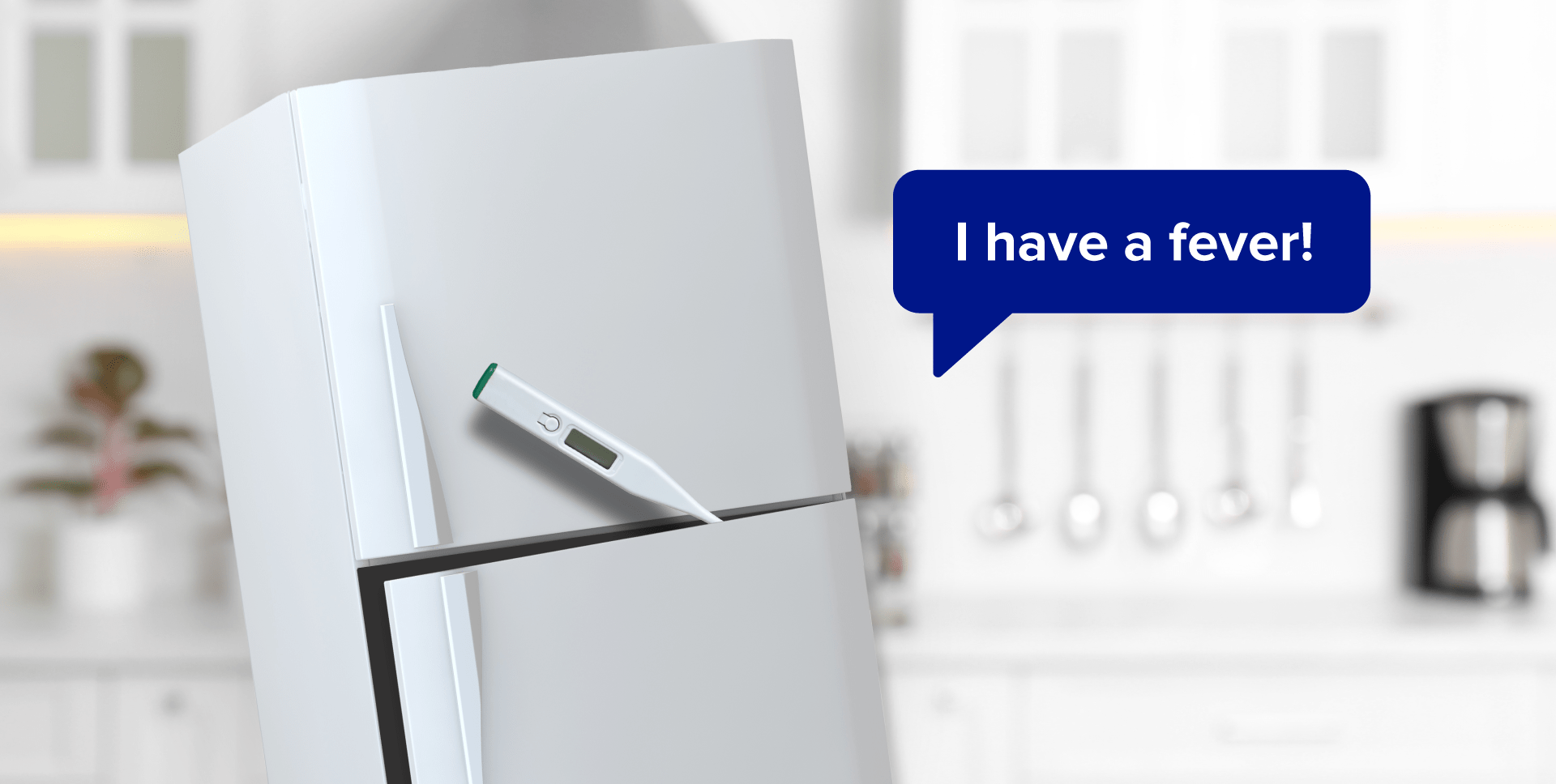
Is your refrigerator sick and tired? Here are some signs that time for a replacement is near:
- The back feels extremely hot.
- Food spoils even when the setting shows the correct temperature.
- There is an excess of frost in the freezer, or moisture inside and outside of the fridge.
- It’s over a decade old. The average life cycle of a refrigerator is 12 years. *

Is your washer cranky? Unreliable? Here are signs that it may be washed up.
- A loud, persistent noise.
- Water leaking from the washer.
- The washer is not draining properly.
- It’s at or over 13–14 years old. †
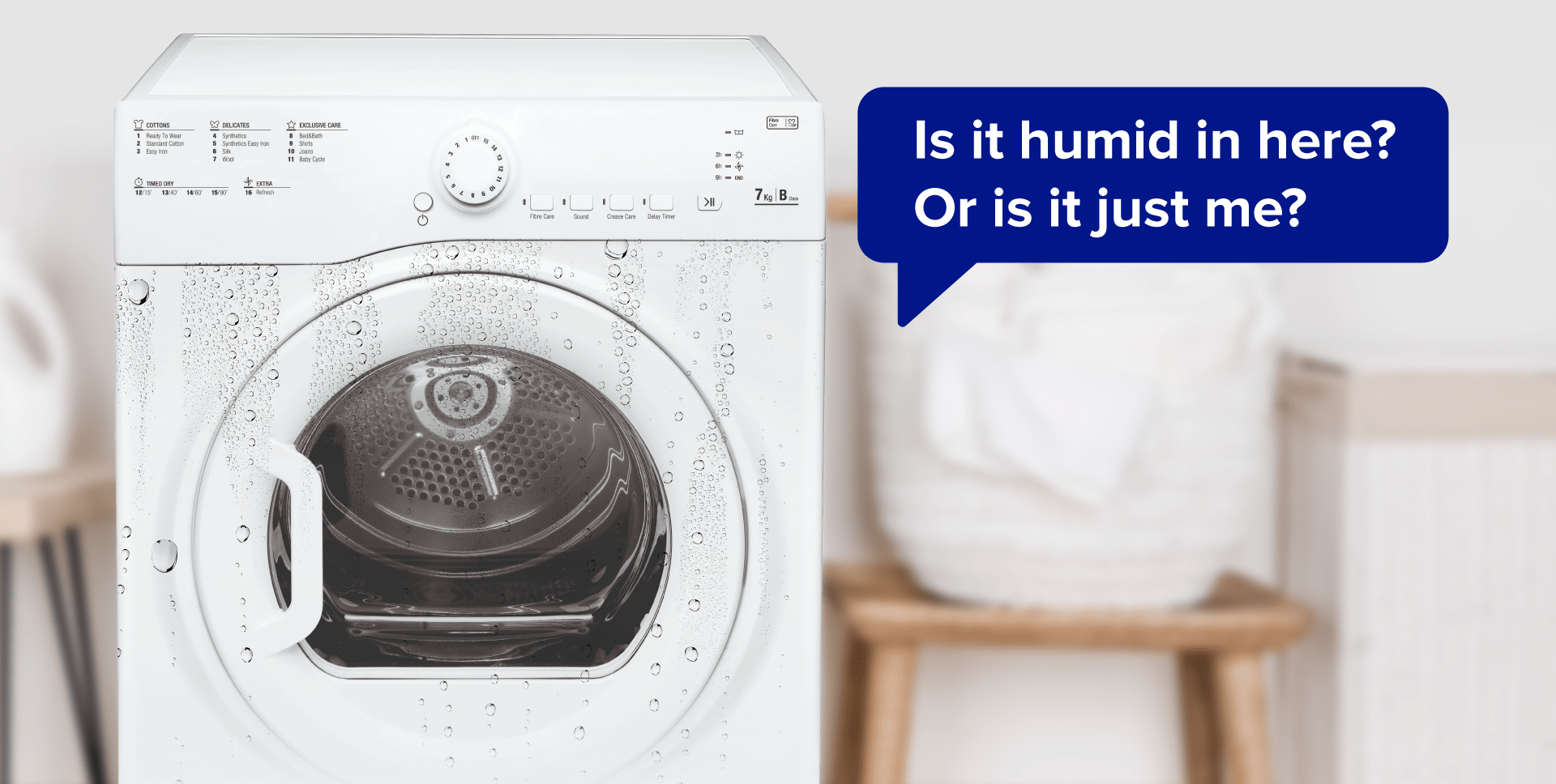
If your dryer is doing more complaining than drying, it could be that time. Here are some signs:
- Loud or unusual noises.
- Clothes never seem to get dry.
- Smoky odor or any potential electrical issues. (Safety note: Always consult a trained electrician when dealing with these issues.)
- The dryer is past its prime. The average dryer life cycle is 12–16 years. *
Find out how much you can save when you plan for an energy-efficient future …

Cool savings with an ENERGY STAR® refrigerator!
The ENERGY STAR list of most efficient appliances for 2024 is now available. Check out this year’s most efficient refrigerators and other appliances. Replacing your old refrigerator with a new ENERGY STAR certified one can save about $230 over the lifetime of the product.* A new model may qualify for a $50 rebate, and when the time comes, we’ll help you recycle your old one, and give you another $50!

Save big with an ENERGY STAR washer!
Replacing your washer with a new ENERGY STAR certified option can save you $550 in energy costs over the lifetime of the product, and reduce water use by 30%. * Plan for your replacement now. Check out the ENERGY STAR list of most efficient washers for 2024.

With an ENERGY STAR dryer, the savings add up!
A full-size, electric ENERGY STAR certified dryer can save you $210 in energy costs over the life of the product. * Know what model you want to replace yours with before it breaks. Check out the ENERGY STAR list of most efficient dryers for 2024.
There’s money hiding in your home, and a few simple changes can help you find it! Learn more about these and other ways you can save with PPL.
*According to ENERGY STAR.
†According to: Department of Energy.

Mar 6, 2024 | Customer Service
We know one size doesn’t fit all – that’s why we offer a variety of different options to pay your bill. Whether you prefer the convenience of AutoPay, paying online with your credit card or still like to pay via one of our payment centers, we’ve got you covered. Check out all of your options below:
Checking or savings account – Make a one-time payment on the date of your choice. You can save your information or even schedule a future payment, as long as it’s before your due date. If you don’t want to pay online, you can also use your checking or savings account information to pay via a customer service representative or our automated phone system.
AutoPay – Enroll with your bank account information and we’ll process your payment free-of-charge on your due date.
Text to pay – Text “Pay” to TXTPPL (898775) and we’ll process your payment immediately.
Credit card – Process a secure payment with your credit card either online, through our automated phone system or with a customer service representative for a small fee.
Payment center – Find a local bill payment center and make a cash payment for a $2 fee.
Mail – You can always mail a check with your monthly bill.