Do you know the only category of energy use that’s increasing in homes? In our energy quiz last month, 63% of our customers correctly answered that appliances and devices use around 21% of a home’s energy each year. And device use is rapidly rising.
Each year, energy for electronic devices costs an average of $191 for every U.S. household, according to the Consumer Technology Association. So why not start saving this year? Whether you’re hoping to give or receive an electronic device or just looking for ways to decrease electronics use in your own home, here’s an easy guide for how to save energy and money.
TVs:
Review your TV’s brightness settings
Use your TV’s default brightness setting. On some TVs, this may be called the ABC, or Automatic Brightness Control.
Power off when not in use or use a smart power strip
Plugging your TV and components into a smart power strip can prevent energy waste when the system is not powered on. You can buy one at a discounted price on our Online Marketplace.
Buy ENERGY STAR®
If you’re purchasing a TV, look for the ENERGY STAR label and remember that smaller screens save energy. Find out how to choose the optimal screen size in the “buying guide” section here.
Speakers and Sound Bars:
Turn down the sound
It saves energy and prevents damage to your hearing. Or use volume-leveling technology that adjusts the volume for you between shows and commercials. To ensure that volume leveling is on, follow the directions included with your speakers or given on the manufacturer website.
Use sound bars instead of powered speakers
Sound bars use less energy than multi-speaker surround systems and can offer the same three-dimensional sound effect.
Computers:
Adjust sleep settings
You can save $10–$100 every year by activating the sleep settings on your computer, according to ENERGY STAR. Here’s how to activate these settings on your model.
Don’t use screen savers
Despite common belief, screen savers don’t save energy. In fact, screen savers often continue to draw power from the monitor and can even keep the CPU from shutting down.
Go smaller for bigger savings
Smaller devices tend to be the most energy efficient, so pick a smaller device to do a task when possible. Desktop computers use more energy than laptops or notebooks, while notebooks and laptops use more energy than tablets.
Games:
Shut down when you’re finished
Many computer games continue to run even when you’re doing something else, and don’t allow the computer to go to sleep even if the game is paused.
Keep up with updates
New software updates can reduce the energy use of a gaming console.
Don’t use your gaming console to stream media
Digital media players, also known as streaming devices, use 15 times less energy than gaming consoles.
There’s money hiding in your home, and a few simple changes can help you find it! Learn more about these and other ways you can Save with PPL.


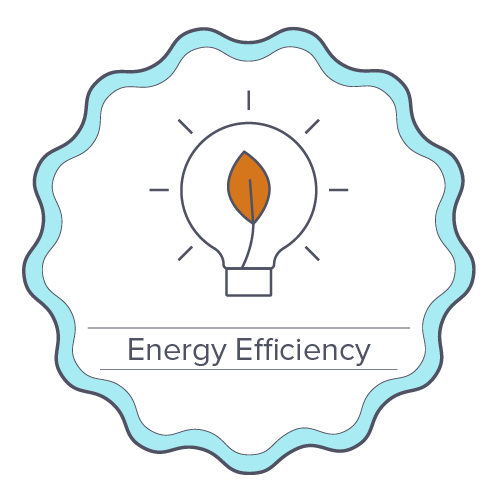

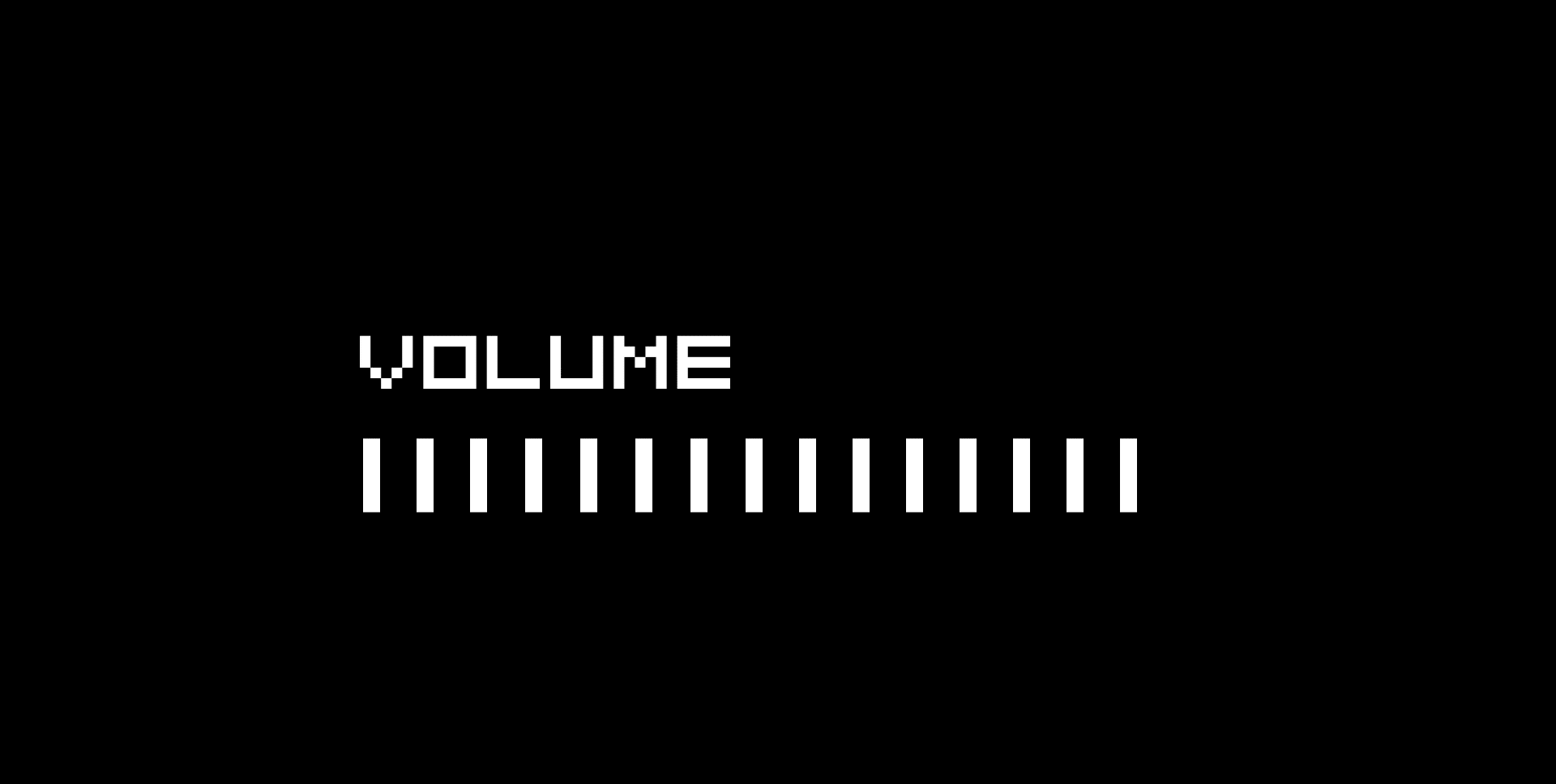


0 Comments